Are you ready to revolutionize your project with a tool that possesses human-like thinking and writing abilities? Introducing GPT-4! Developed by OpenAI, this technology has the power to enhance your capabilities. With GPT-4 onboard, automation of tasks becomes a breeze while also providing better user interactions. Wondering how to leverage its potential for the greatest benefit? This guide will provide a roadmap on how to use GPT 4 API and integrate it into your project.
Understanding GPT-4
GPT-4 is a marvel of artificial intelligence developed by OpenAI. At its core, it's a language model trained to predict the next word in a sentence. But its capabilities reach far beyond that.
The technology behind GPT-4 is intriguing. It utilizes transformer architecture, which leverages mechanisms to understand the context. Unlike its predecessors, GPT-4 is trained on a much larger dataset and has a deeper understanding of context. An exciting feature of GPT-4 is its versatility. You can use it to write entire essays, generate poetry, answer intricate questions, translate languages, and much more. It's like having an intelligent and creative assistant at your disposal.
GPT-4 marks significant advancements over previous versions. It not only understands and generates text better but also handles longer conversations. The result is a more useful and efficient model, providing better outcomes for a wide range of applications.
Integrating GPT-4 into your project can revolutionize your operations, automate repetitive tasks, and even fuel creativity. But before we dive into the GPT-4 API guide, it's essential to prepare.
GPT-4's Capabilities Beyond Text
In addition to its unparalleled text generation and processing abilities, GPT-4 introduces groundbreaking features that extend its applicability into new realms. With the introduction of GPT-4 Vision API, the model now supports interpreting multimodal inputs, combining text and images in a single analysis to unlock innovative applications in areas ranging from robotics to enhanced content creation.
Furthermore, the Text-To-Speech (TTS) functionality transforms text into natural-sounding audio, broadening GPT-4's utility in creating accessible interfaces and immersive experiences. The inclusion of a code interpreter feature also marks a significant advancement, enabling GPT-4 to understand and execute programming code, which can revolutionize coding assistance and educational tools. These enhancements, coupled with an expanded 128k context window, not only enhance GPT-4's understanding and output but also open up a world of possibilities for developers and creators to explore new, interactive, and multimodal applications.
Discover the best strategy for hiring ChatGPT developers
Preparing for Integration
Before integrating GPT-4 into your project, setting the foundation and ensuring you're adequately prepared is vital. This involves understanding the technology and having the right skills and tools at your disposal. A robust foundation will streamline the integration process, help you avoid common pitfalls, and ensure you can effectively use GPT-4 to its fullest potential.
Here's a quick rundown:
- Programming knowledge. Proficiency in programming, particularly in Python, is vital. Python is often the language of choice for AI and machine learning development services due to its simplicity and the availability of numerous libraries.
- Understanding of API. APIs, or Application Programming Interfaces, are the bridges between different software. Understanding how APIs work, especially RESTful APIs, is crucial for a smooth integration process.
- Familiarity with NLP. NLP is a branch of AI that helps computers understand, interpret, and generate human language. Familiarity with the basics of NLP can be beneficial in leveraging GPT-4 to its full potential.
Next, you'll need your OpenAI API key. Think of this key as a unique identifier, a digital passport granting you access to the GPT-4 service. You can get this key by registering on OpenAI's website and navigating to the API section. Once generated, this key should be treated with utmost security, as it grants access to the GPT-4 service. Keep it safe and confidential.
Setting Up the Environment
The next step is to set up your development environment once you're ready with the prerequisites and your OpenAI API key. The setup process is a crucial stage where you prepare your system to interact with the OpenAI GPT-4 API.
Begin with choosing a suitable development environment. Python-based Integrated Development Environments (IDEs), such as PyCharm or Jupyter Notebook, are excellent choices. They offer comprehensive tools and features that streamline coding, testing, and debugging.
Next, install Python if you haven't already. Visit the official Python website, download the latest stable version, and follow the provided installation instructions. Verify the installation by running 'python --version' in your system's command line.
With Python installed, you can install the necessary libraries and packages. You'll need 'openai' to interact with the GPT-4 API and 'requests' to handle HTTP requests. Install them by using Python's package manager, pip, in your command line:
pip install openai requests
Ensure to keep these libraries up-to-date, as new versions often include important updates and bug fixes.
Now, let's set up environment variables. Environment variables efficiently store and manage sensitive data, such as your OpenAI API key. You can use the 'os' library to set these in Python. Here's how you can store your API key as an environment variable:
import os
os.environ['OPENAI_KEY'] = 'your-api-key'
Remember, 'your-api-key' should be replaced with the actual key you received from OpenAI.
Finally, verify everything works by writing a simple Python script that uses the 'openai' library to call the GPT-4 API. If everything is set up correctly, the script should run without issues.
Our AI and Data Science Case Studies

How to integrate GPT 4 API: Step-by-Step Guide
Integrating the GPT-4 API into your project involves initializing the API, making requests, and handling responses. Here's a GPT-4 tutorial to help you through the process.
Step 1: Importing Libraries
Start by importing the necessary Python libraries. You'll need 'openai' to interact with the GPT-4 API and 'os' to access your OpenAI API key, which should be stored securely as an environment variable.
import openai
import os
Step 2: Initializing the Openai GPT 4 API
The next step involves setting up the OpenAI API key for use in your Python script. Remember, you stored this key as an environment variable earlier. Initialize the API by assigning your OpenAI API key to openai.api_key.
openai.api_key = os.getenv('OPENAI_KEY')
Step 3: Crafting a Request
With the API initialized, it's time to craft a request. In this example, we'll use the openai.Completion.create method to generate some text. We provide a 'prompt', 'max_tokens' parameter (defining the length of the generated text), and a 'temperature' parameter (controlling randomness).
response = openai.Completion.create(
engine="text-davinci-003",
prompt="Once upon a time",
max_tokens=100,
temperature=0.7 )
Step 4: Handling the Response
The GPT-4 API will return a response that includes the generated text. You can access it through response.choices[0].text.strip().
generated_text = response.choices[0].text.strip()
print(generated_text)
This will print out the generated text. Note that 'strip()' removes leading and trailing whitespaces. This process covers a basic implementation of the GPT-4 API integration. For more advanced integration, you may want to implement error handling, use different API parameters to fine-tune the output, and possibly integrate the API into a web service or an application interface. Always refer to the OpenAI documentation for more detailed information and advanced use cases.
GTP-4 API Testing and Optimization
Once you've integrated the GPT-4 API into your project, testing and optimizing it is important. These steps ensure that your integration is working correctly and you're maximizing the potential of GPT-4.
Testing the integration
Start by testing basic functionalities, like generating text or translating languages. Check whether the API is returning the expected output. If you encounter any errors, the message in the response usually provides a clue about the issue. Common problems include incorrect API keys or exceeding rate limits.
You can print the entire response to diagnose these issues to view detailed error messages. Use these messages to guide your troubleshooting process. For instance, if the error is related to exceeding rate limits, you might need to reduce the frequency of your requests.
Optimizing GPT-4 API Usage
Optimization involves making the best API to balance cost, performance, and output quality.
Here are some tips:
- Managing rate limits. OpenAI imposes certain rate limits on API calls. Free trial users have lower limits compared to pay-as-you-go users. If you're hitting these limits, consider optimizing your application to reduce API calls or upgrading your plan.
- HandlingeErrors. Implement proper error handling in your code. This could include retry mechanisms for temporary issues or user notifications for errors that require manual intervention.
- Fine-tuning the API. Use the parameters provided by the API to adjust the output to your specific needs. This includes parameters like 'temperature' (which influences the randomness of the output) and 'max tokens' (which control the length of the output).
- Evaluating costs. Monitor the tokens you're consuming with each API call. Larger responses consume more tokens, which could increase costs. Make sure the text length is in line with your needs and budget.
By rigorously testing your integration and optimally using the API, you can make the most of what GPT-4 offers. Remember, the key to successful integration is thorough testing, constant monitoring, and continuous optimization.
Ready to bring your project to life?
Discovering the Possibilities: Example Use Cases
The GPT-4 API opens up a world of possibilities. Its advanced AI capabilities can be harnessed in numerous ways.
Let's explore a few example use cases:
- Text generation. GPT-4 can generate human-like text in a flash. This ability can be used in content creation, blog writing, or even generating dynamic email responses.
- Question-answering systems. GPT-4, whether utilized as a chatbot for customer support or an educational resource to address inquiries, can generate precise and sophisticated answers. This capability significantly enhances user satisfaction by enhancing their overall experience with the system.
- Language translation. The tool can translate between languages while preserving meaning, making it a useful asset for developing translation services. Whether it's converting a website for global audiences or comprehending customer feedback in diverse languages, GPT-4 excels effortlessly at these tasks.
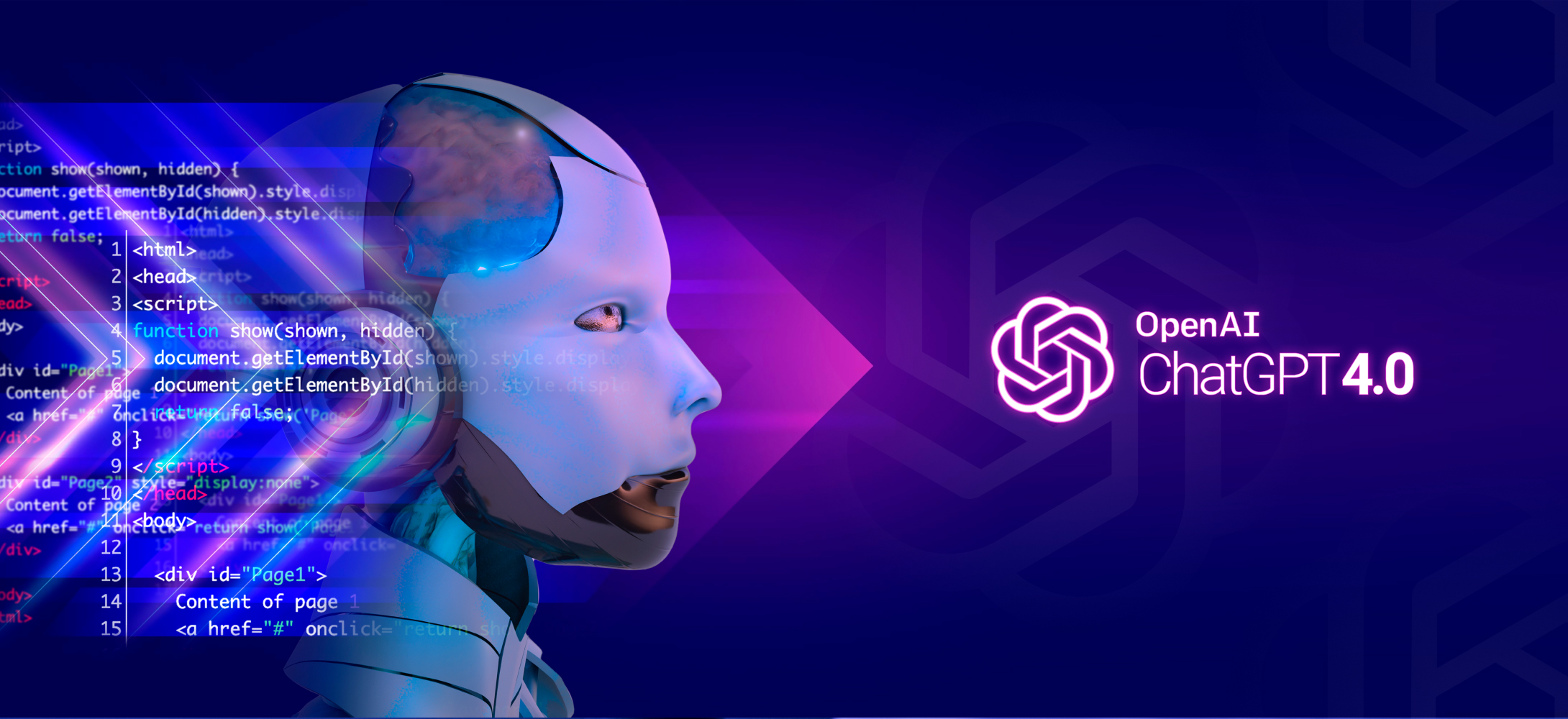
These are just a few examples. The beauty of GPT-4 lies in its versatility – it can be customized and used in myriad applications, limited only by your imagination. Integrating its API into your project opens up a realm of possibilities that can transform how you operate.
Conclusion
And there you have it! We've navigated the winding path of how how to integrate GPT-4 API into your project. Integrating GPT-4 into your project isn't just about adding a fancy feature; it's about revolutionizing your operations. Whether it's automating content generation, answering queries, or translating languages, GPT-4 has the potential to take your project to unparalleled heights.
Still feeling a bit overwhelmed? Don't worry! Our expert AI developers are here to help you navigate these waters. We're just a click away. Let us assist you in harnessing the full potential of GPT-4, making your project not just better but extraordinary. Reach out to us today!

Our team is dedicated to delivering high-quality services and achieving results that exceed clients' expectations. Let’s discuss how we can help your business succeed.





SHARE: